Configuration: Customer set up
Set the Customer Name
This step is essential to ensure the correct customer instance is linked to your registration flow. The Customer Name acts as a dynamic parameter that connects your registration process with the appropriate financial and compliance providers configuration.
To set the Customer Name parameter in your registration flow, follow these steps:
- Open the Template – Navigate to
SRT_PG001 Main Page - Access Form Properties – Click anywhere outside the page to open the Form Properties panel
- Modify the Expression – In the Events > Expression, insert the Customer name provided by our Delivery team
- Save & Verify – Ensure the changes are correctly applied
Example:
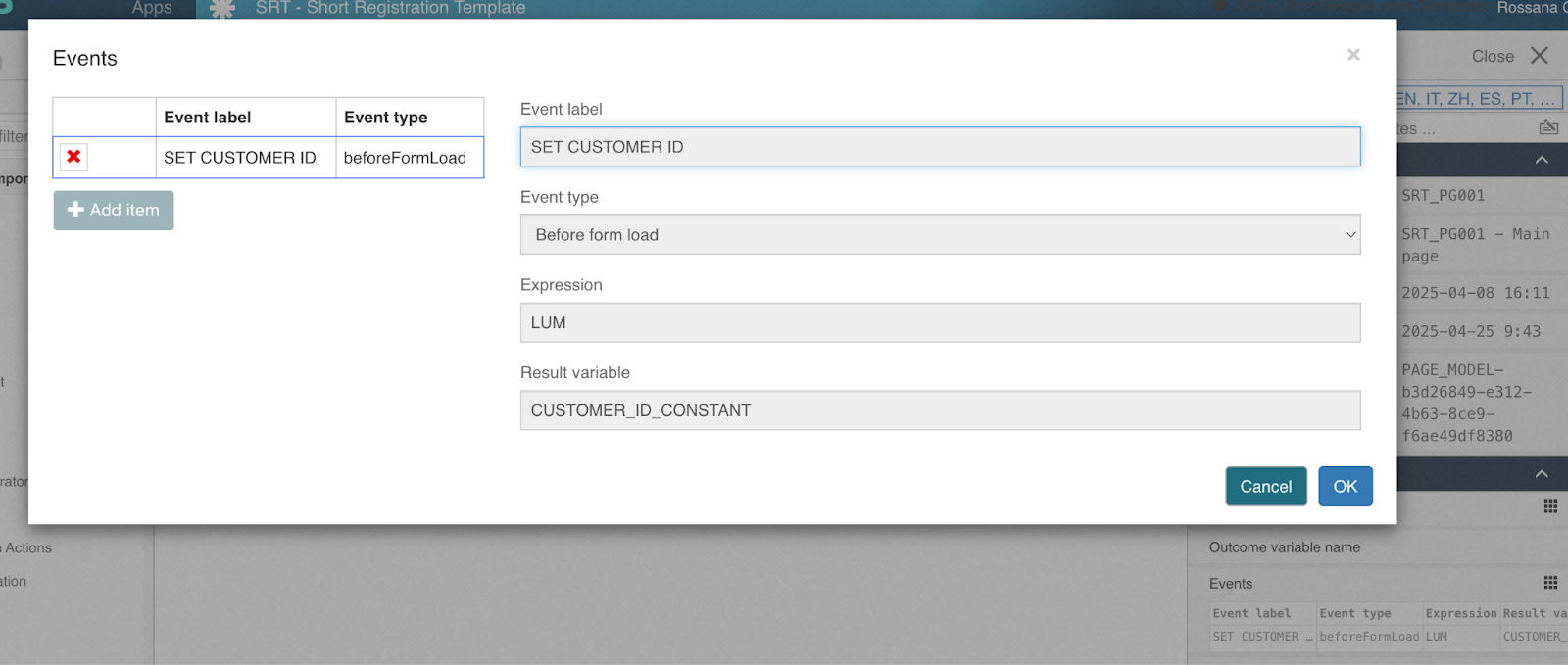
This ensures your template-based app works with the correct configuration.
Updated 9 months ago
