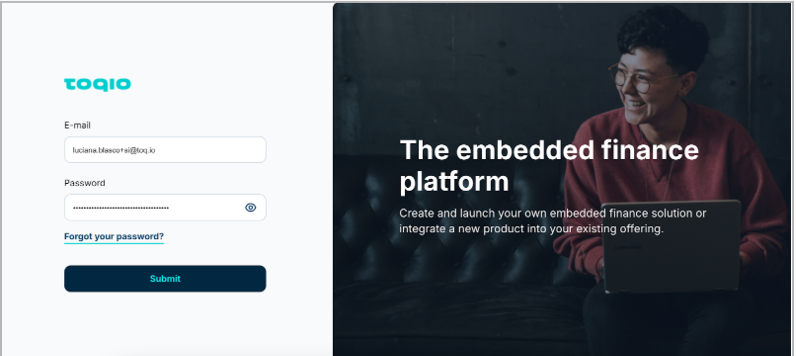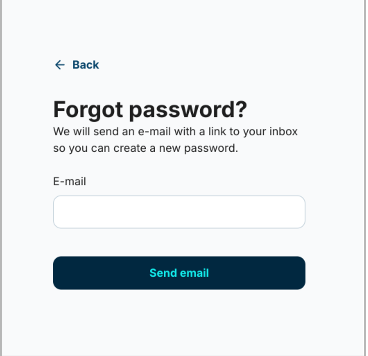In order to access the Toqio Design Studio, you will need to have a user profile and a password.
You can always select “Forgot your password?” if required. Just enter your e-mail address, and instructions will be e-mailed to you on how to select a new password.