Link Button
While a Link works for navigation only, a Link Button is able to open a modal or perform other actions.
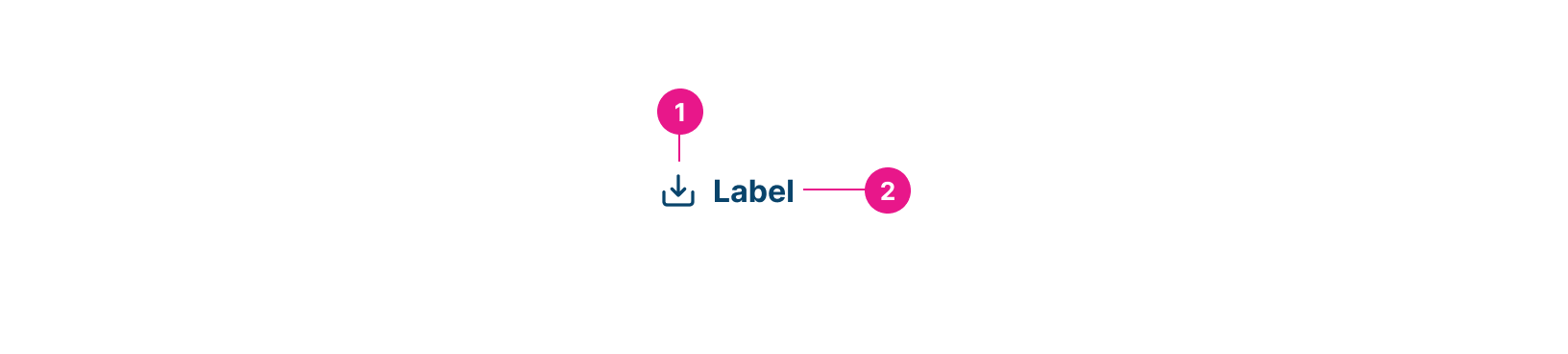
Properties
Value "string" | required
The binding for the component. Use an appropriate expression to bind the component to its value and specify where the value is saved/read.
For example, use
'{{myVariableName}}'to store the value of the component in a variable named'myVariableName'
Use prefixes to define the scope of the value.
For example,
'root.'for referencing the root case to store the value in or'parent.'to store the value in the parent work item of the current one.
Please refer to the section 'Frontend expressions' in the Flowable guide for more information.
Value content "string"
Add the value content which will be saved on the value property.
Variation "Default", "Critical" | required
You can select a default link appearance or a critical text (it will use your previously defined warning color)
Icon ENUM
You can select a default link appearance or a critical text (it will use your previously defined warning color)
Updated 12 months ago
