Guide for Modelers
Modify Field Validations
To adjust validations:
-
Select the field → Open right panel
-
Modify:
- Custom validations: change logic or error messages
- Regex: update regex pattern as needed
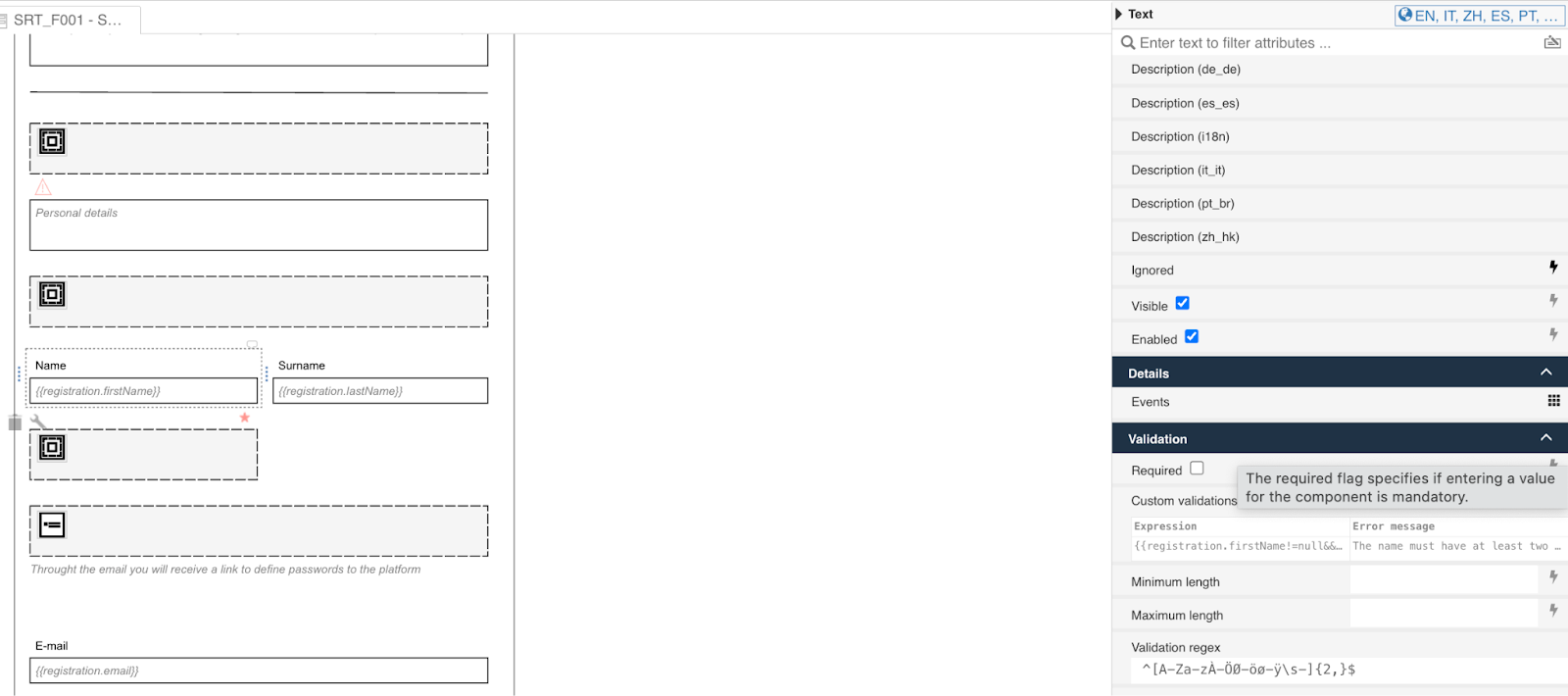
- Error messages: change the message for validation regex to one you require.
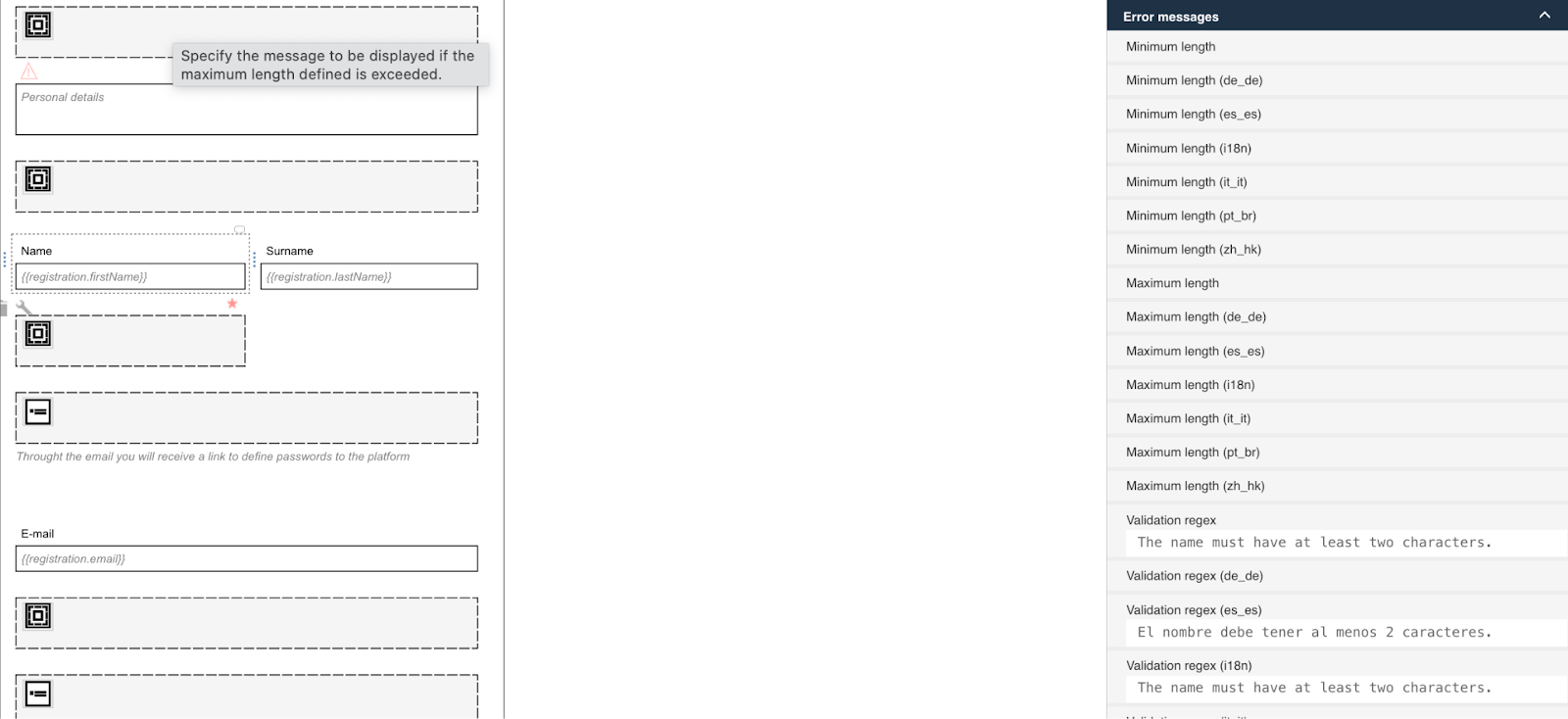
Add Input Components
- Use the left-side component list
- To add new fields you can do it in the current form:
- Add the new fields that users need to fill out
- Map the new fields to the variable named registration
- Ensure these fields are also mapped in the
SRT_P001process under "Create Client Service Registry".
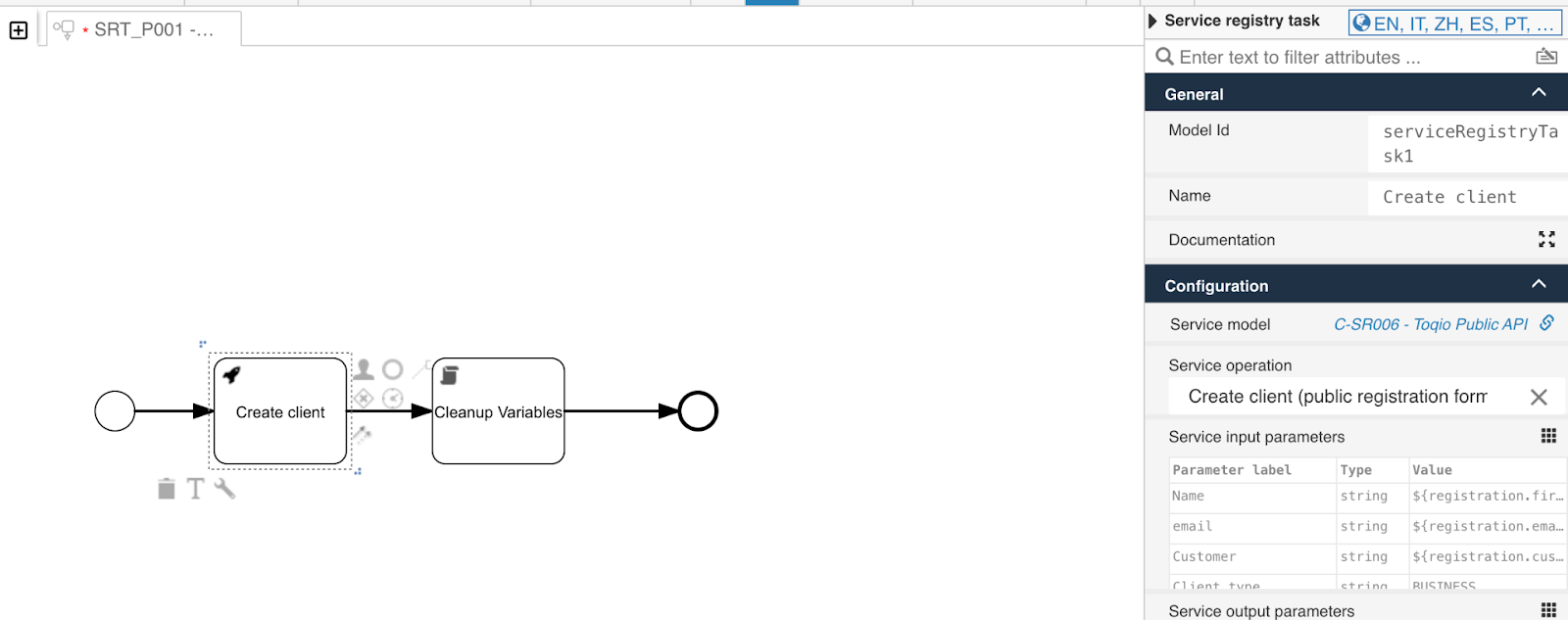
Available fields for the form:
| Template Display Name | Toqio DB param | Required | Type |
|---|---|---|---|
| Name | firstName | Mandatory | string |
| Mandatory | string | ||
| Customer | customer | Mandatory | string |
| Client type | clientType | Mandatory | string |
| Country code | countryCode | Mandatory | string |
| Legislation Country | legislationCountry | Mandatory | string |
| Organisation Type | organisationType | Mandatory | string |
| Phone Country | phoneCountry | Mandatory | string |
| Phone Number | phoneNumber | Mandatory | string |
| Sub Organisation Type | subOrganisationType | Mandatory | string |
| Role | role | Mandatory | string |
| Company Name | name | Mandatory | string |
| Accept PP | acceptPP | Mandatory | string |
| Last Name | lastName | Mandatory | string |
| Access Token | accessToken | Mandatory | string |
| Captcha | captcha | Mandatory | string |
| CIF | cif | Mandatory | string |
| Middle Name | middleName | Optional | string |
| Residence Country | residenceCountry | Optional | string |
| Personal Postal Code | personalPostalCode | Optional | string |
| Personal Address | personalAddress | Optional | string |
| Personal Address 2 | personalAddress2 | Optional | string |
| Personal City | personalCity | Optional | string |
| Postal Code | postalCode | Optional | string |
| Address | address | Optional | string |
| Address 2 | address2 | Optional | string |
| City | city | Optional | string |
| Override Compliance | overrideCompliance | Optional | boolean |
| Send Email | sendEmail | Optional | boolean |
| Birth Date | birthDate | Optional | date (ISO) |
| Business Code | businessCode | Optional | string |
| Document Number | documentNumber | Optional | string |
| Document Expiration Date | documentExpirationDate | Optional | date (ISO) |
| Document Issue Date | documentIssueDate | Optional | date (ISO) |
| Document Issuer Country | documentIssuerCountry | Optional | string |
| Document Type | documentType | Optional | string |
| TIN | deprecated | Optional | string |
| Appointment Date | appointmentDate | Optional | date (ISO) |
| Account Purposes | accountPurposes | Optional | array[string] |
| Expected Volume (Currency) | expectedVolume.currency | Optional | string |
| Expected Volume (Range) | expectedVolume.range | Optional | string |
| Expected Volume (Type) | expectedVolume.type | Optional | string |
Requirement Definitions:
- Mandatory – this field is required in the form and cannot be removed.
- Optional – this field can be included or removed in the template-based application.
Additional fields may be introduced into the form as needed.
Please note the following:
Custom fields added to the form will not be stored in the Toqio database.
If you choose to include them, you’ll need to handle how that data is stored and processed on your side.
Ensure that any added fields utilise the list of valid components on the left of next image.
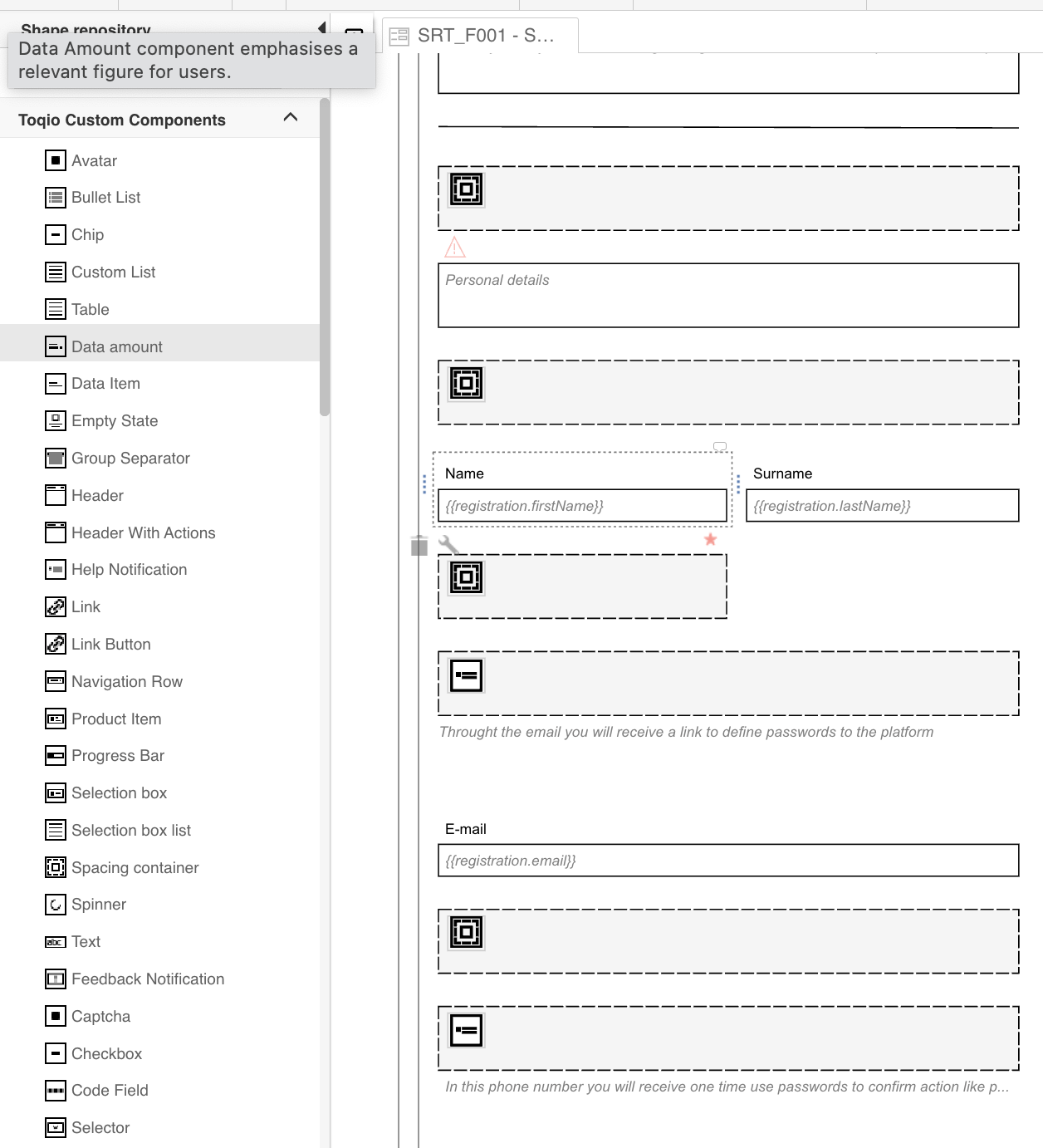
Managing Data & API Endpoints
Fetching legislation countries, phone countries and customer configurations
- Triggered via: REST button invoking the
SRT_P002process. - REST configuration: legislation countries
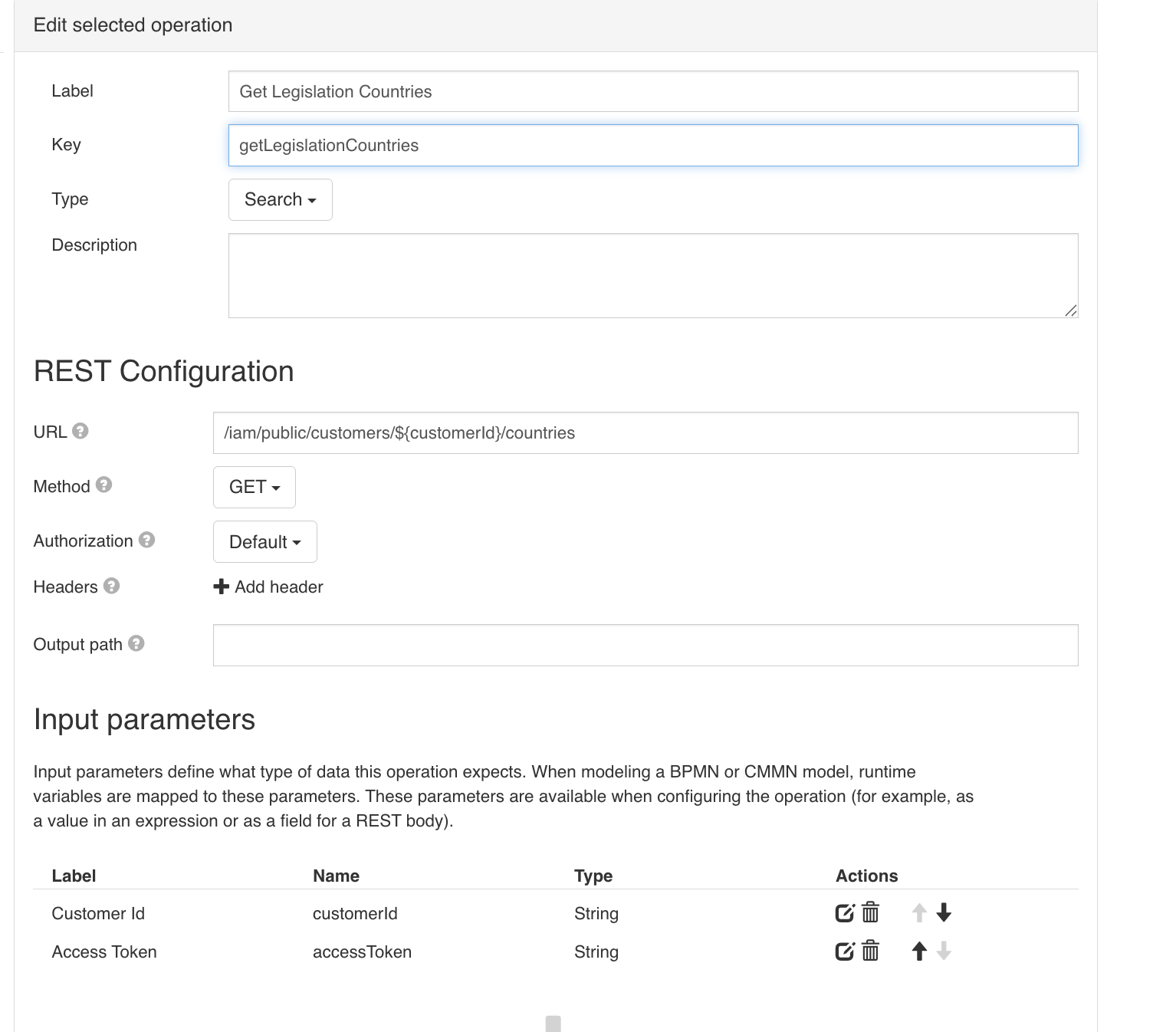
- REST configuration: Customer configuration
Customer configurations include several fields that are important and specific for each customer. Below are some key parameters:
-
configuration.urlPrivacy
The URL where the customer's privacy policy can be accessed. -
urlCloudFront
The URL that points to the location where all customer images are stored (usually on CloudFront). -
legislationCountries
A list of countries where the customer/company operates and is subject to local legislation.
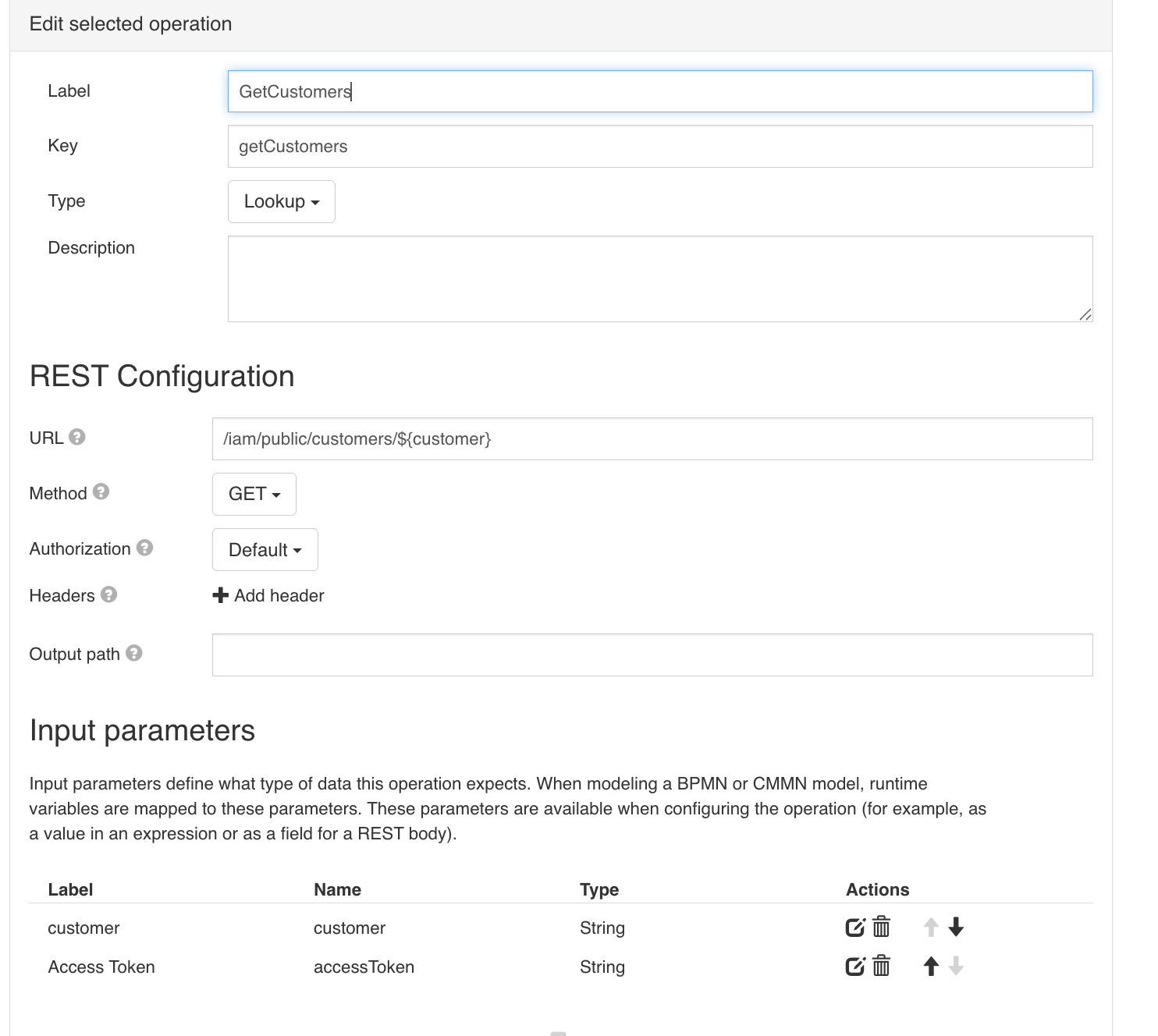
REST configuration: Phone prefix by countries
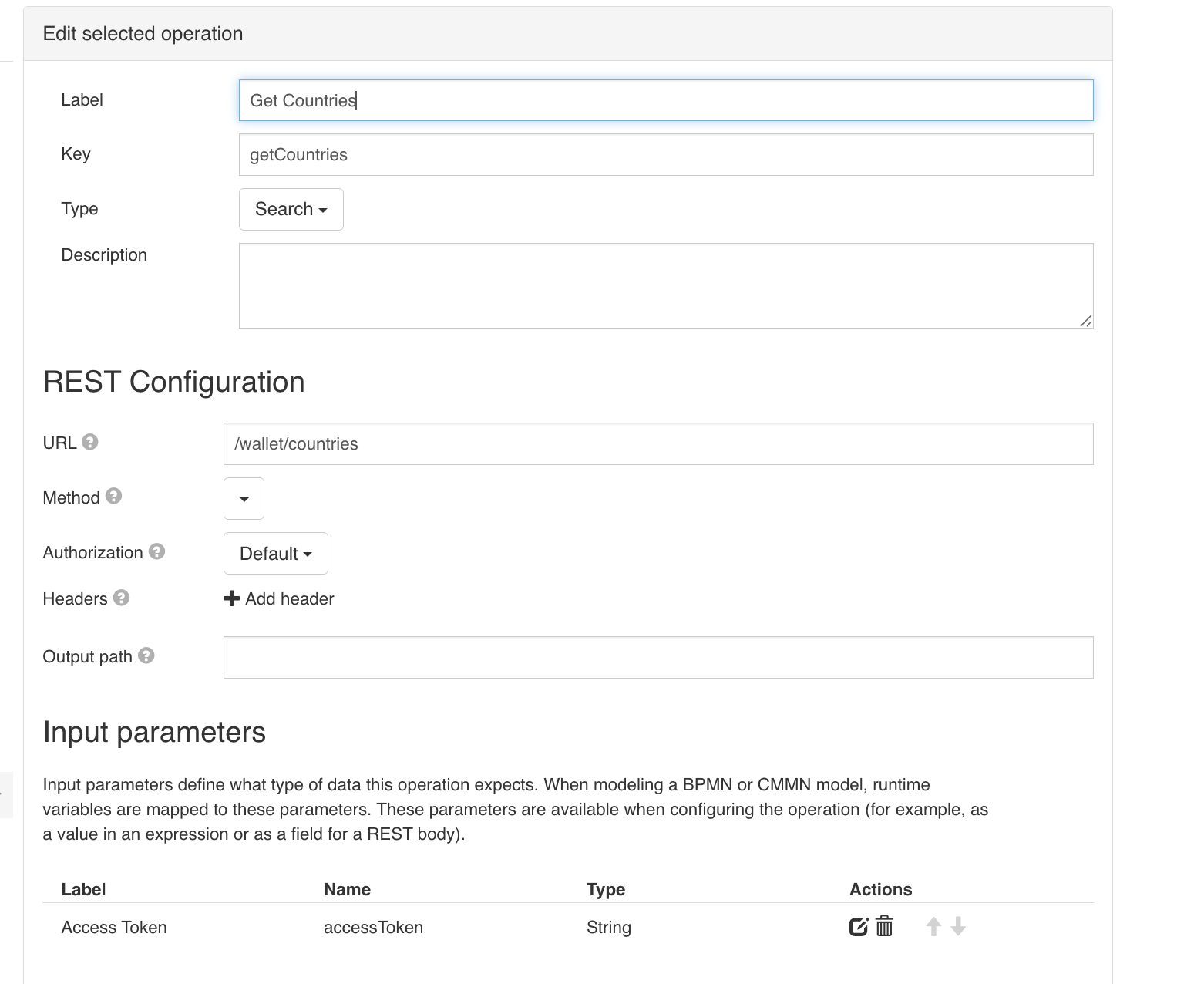
Fetching the List of Roles for Business Entity
- Triggered via: REST button invoking the
SRT_P000process. - REST configuration:
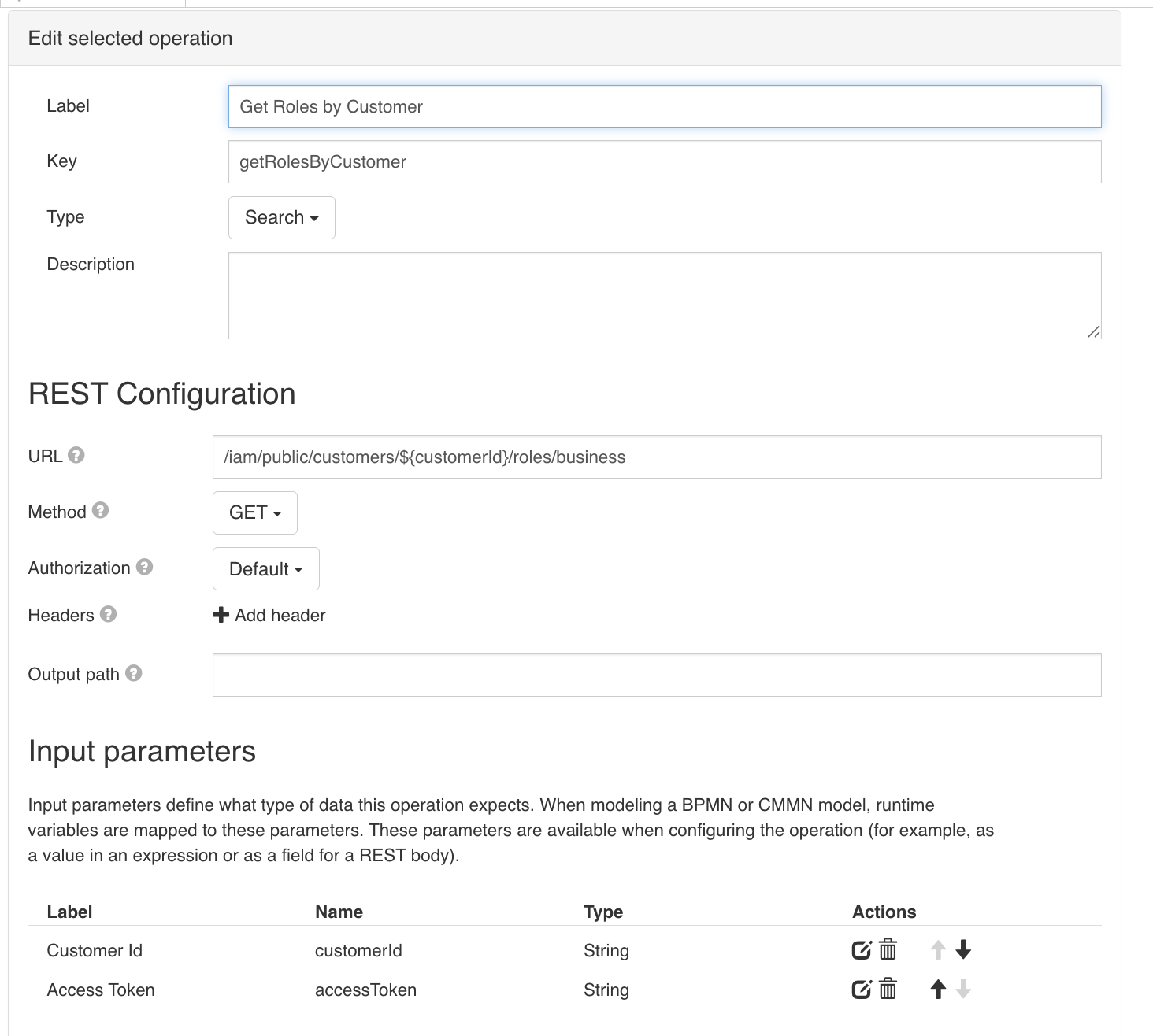
Creating Merchant via Public registration
- Triggered via: Submit REST button invoking the
SRT_P001process. - REST configuration:
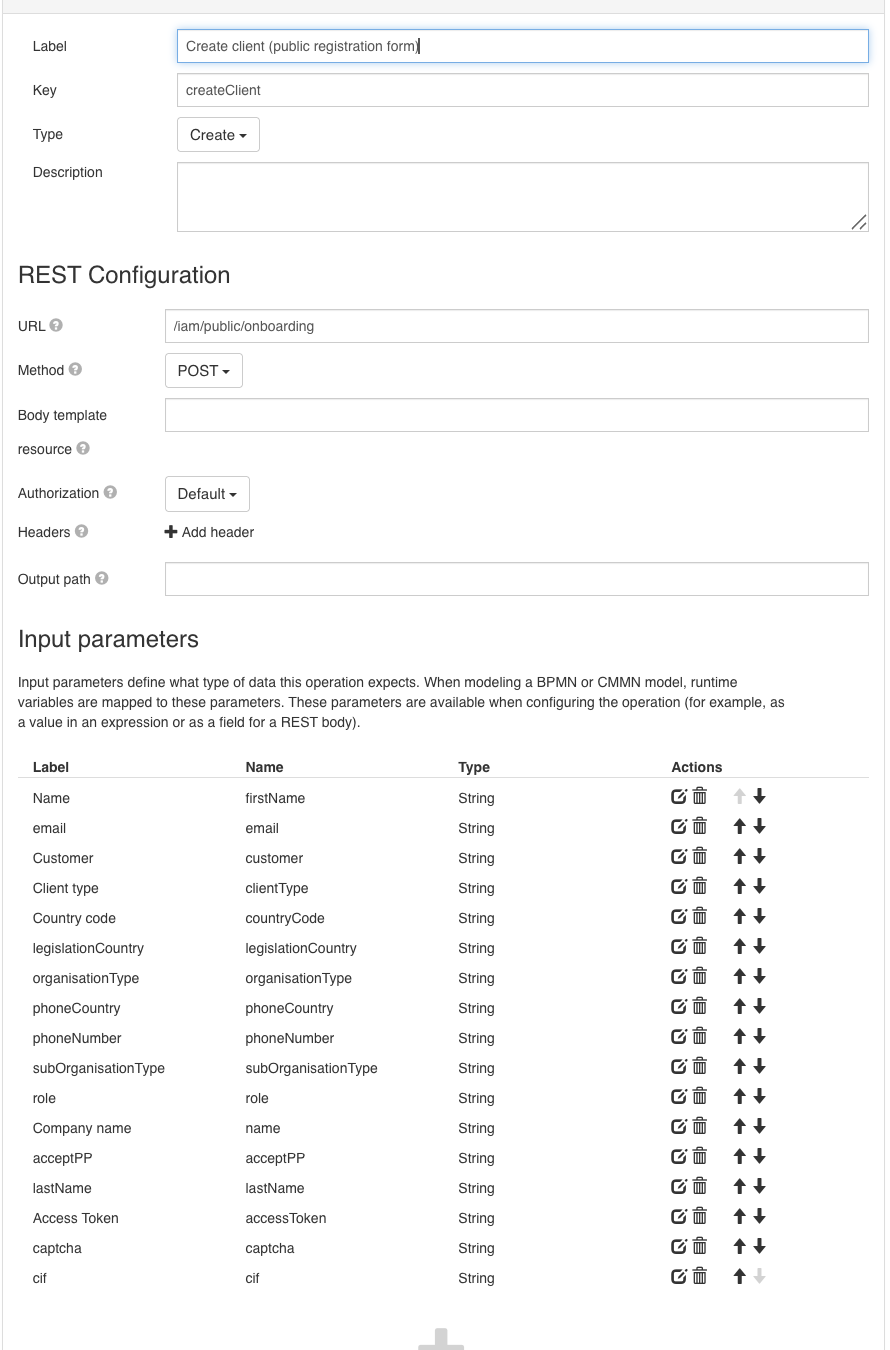
Updated 8 months ago
