Configuring Solution
Toqio Design Studio (TDS) empowers users to launch tailored financial propositions—known as Solutions—that combine applications, user interfaces, and partner integrations into a single offering. A Solution is a standalone environment with its own Merchant and Backoffice portals, apps, configurations, and branding.
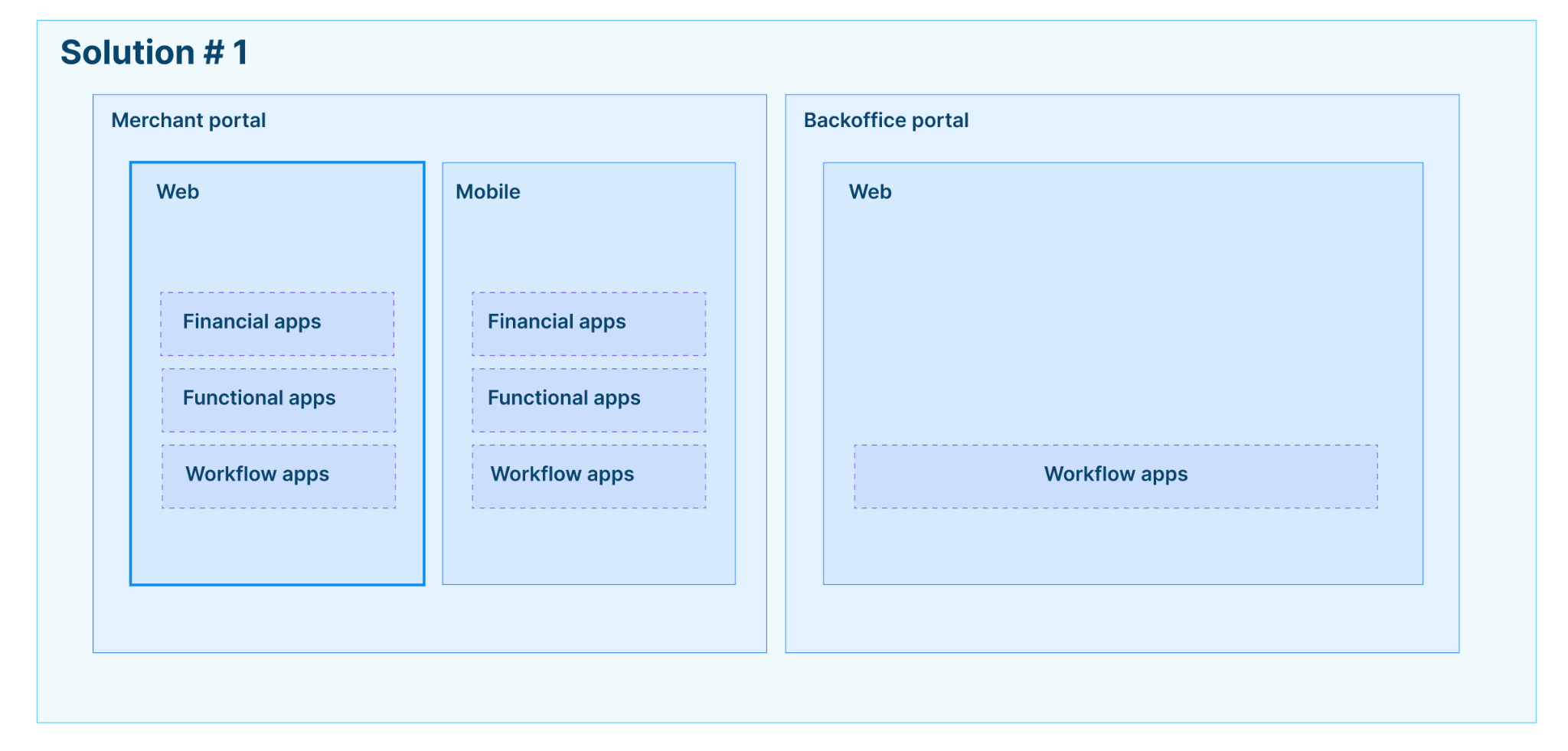
How do you build and configure a Solution
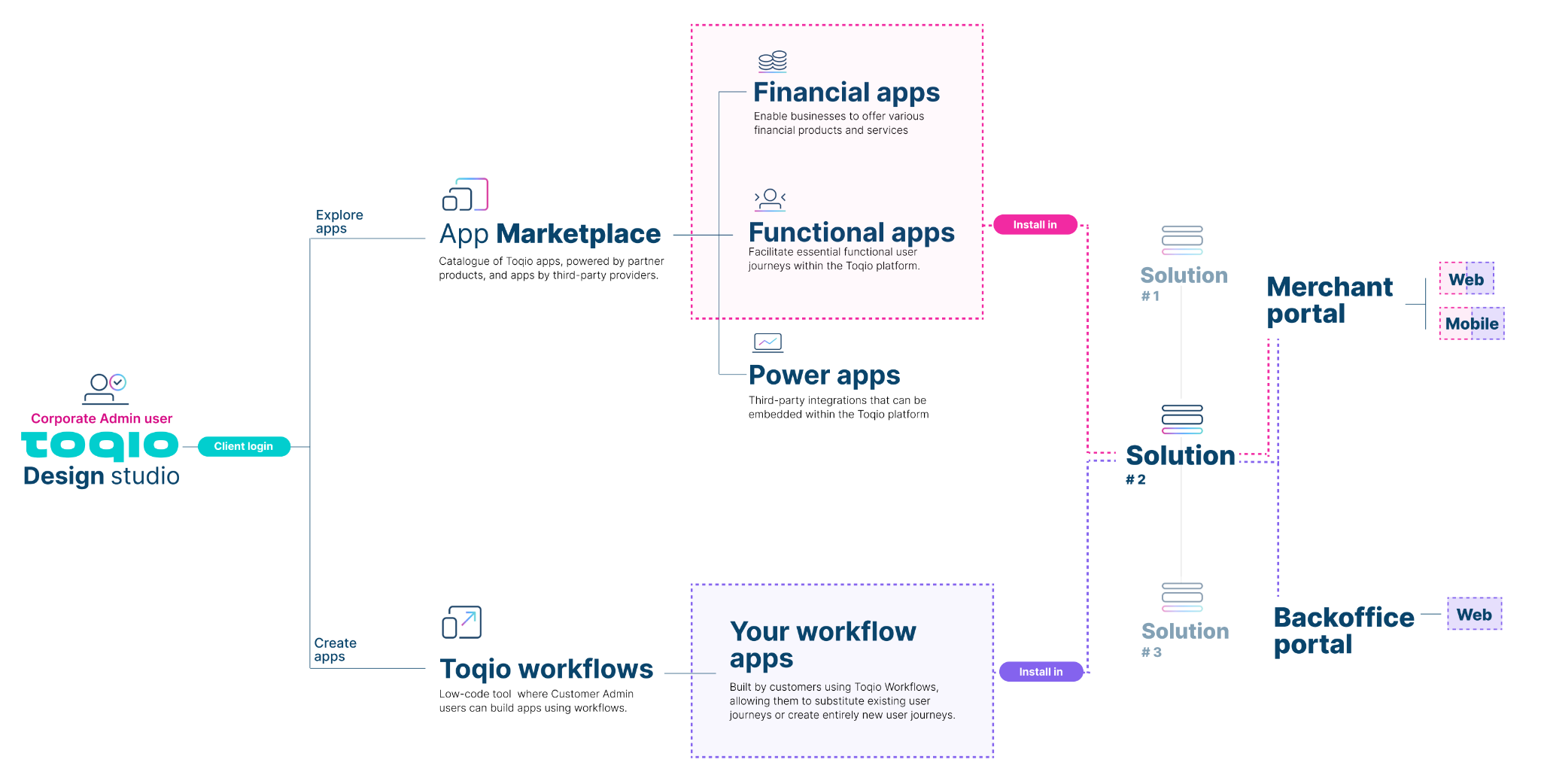
This guide covers how to build and configure a new Solution in TDS, offering two paths:
Option 1: Create a Solution from Scratch
Step 1: Create a New Solution
At this stage, new Solutions are created by the Toqio Customer Success team on behalf of customers.
Once your Solution has been provisioned, it will appear under the "Solutions" section in your TDS Home page. From there, you can begin installing apps, customising your portals, and configuring your proposition as needed.
If you require a new Solution, please reach out to your Toqio Customer Success Manager.
Each Solution is tied to a unique URL and offers separate Merchant (web & mobile) and Backoffice (web) portals.
Step 2: Install Apps to your Solution
From the App Marketplace, install applications to build your solution. Apps fall into three categories:
- Financial Apps for example, Accounts, Lending, Cards, PoS, Insurance, Payments
- Functional Appsfor example, Expenses, Teams, Data Export
- Power Appsfor example, Intercom, Looker Analytics, MeaWallet
In addition to marketplace apps, you can also add your own Workflow apps ("My Apps") created using Toqio Workflows, allowing full customisation of your business logic and user journeys.
Step 3: Customise the User Experience
Use the solution configuration tools to adjust:
- Portal Menu placement & icon
- Portal branding (Coming Soon)
- Languages & dynamic roles (Coming Soon)
Need advanced logic or custom features? Build your own apps in Toqio Workflows and install them as "My Apps".
Option 2: Use a Toqio Solution Template
Toqio offers a set of pre-configured financial solution templates for rapid deployment.
These templates are not fully self-service yet. Please contact your Toqio Customer Success Manager to help you choose a template and activate it on your behalf. After activation, you will see the solution available in your TDS environment, and you can proceed with further configuration—such as adding Workflow apps, configuring partner products and menu items in the portals of your solution.
Templates are ideal for customers looking to accelerate time-to-market with minimal configuration effort.
Updated 10 months ago
