Supporting Documents Section
Overview
The Supporting Documents section is used to collect KYB documents of a company to validate registration, ownership, and banking information.
It is required for both sole traders and business entities.
- Uploaded documents are sent and store in the DB immediately.
- Users receive real-time updates on document status.
- Once all required documents are submitted, further edits are not allowed.
Functional Behavior
Supporting Documents for Sole Traders
Sole Traders must upload the following three required documents, plus an optional document if needed:
- Modelo 036 or 037 – Registration form for tax authorities (Max: 1 file)
- Receipt of Payment for Last Self-Employment Contribution – Proof of social security contribution (Max: 1 file)
- Certificate of Bank Account Ownership – Confirms ownership of the business account (Max: 1 file)
- Optional Documents – Can be uploaded if required (Max: 1 file)
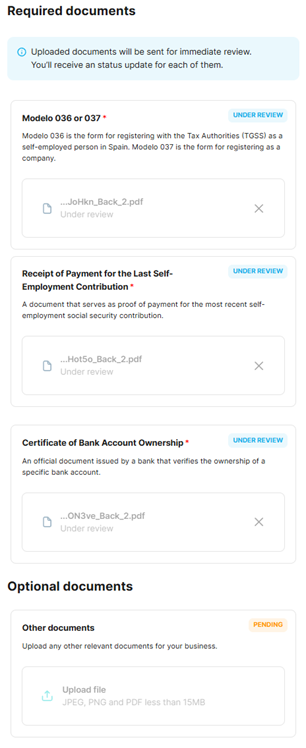
Supporting Documents for Business Entity (companies)
Companies must upload six required documents and optional documents if needed:
- Escritura de Composición – Notarized document of business entity formation (Max: 5 files)
- Acta de Titularidad Real – Identifies ultimate beneficial owners (UBOs) (Max: 5 files)
- DNI Administradores del Consejo Delegado – Articles of incorporation (Max: 10 files)
- DNI Titulares Reales – National ID cards of UBOs (Max: 10 files)
- Poder y DNI del Firmante – Power of attorney and ID (Max: 10 files)
- Certificado de Titularidad de la Cuenta Bancaria – Bank certificate of ownership (Max: 1 file)
- Optional Documents – Any additional documents (Max: 10 files)
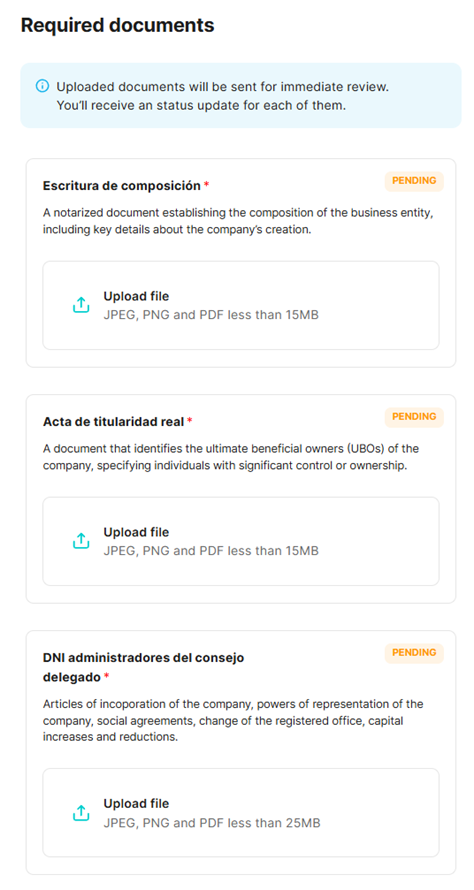
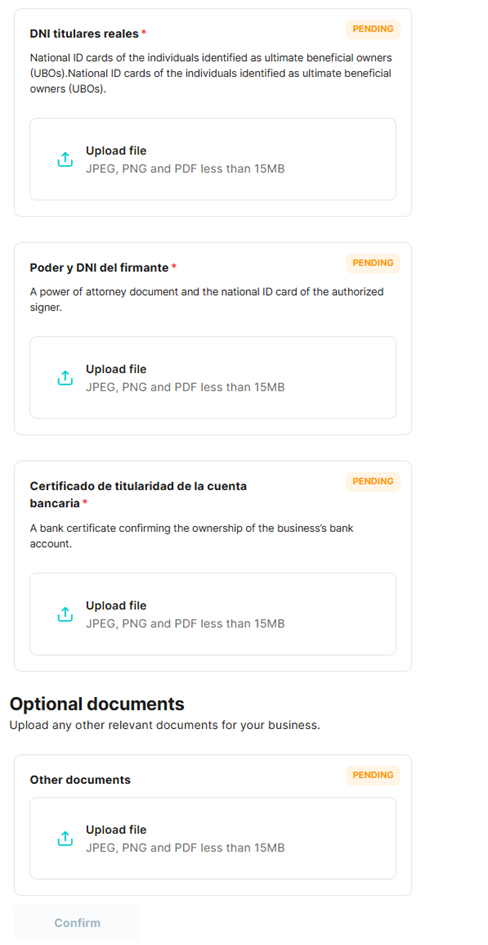
📌 If a user uploads the wrong file, they can remove it using the "Remove" button.
📌 File removal is only possible if the document status is "Pending".
Submission Process User flow:
- Upload the required supporting documents
- Click "Confirm Details"
- Confirmation dialog appears – Users can either submit or continue editing
- After submission, users are redirected to the main compliance page, where the Supporting Documents Section status will be marked as "Under Review"
Supporting Documents Validation
Document Statuses
| Status | Description |
|---|---|
| Under Review | The document is currently under review by the Provider. |
| Approved | The document has been approved by the Provider. |
| Uploading | The document is being uploaded (visible while the upload is in progress). |
| Declined | The document was declined, with an explanation provided. |
| Error | An error occurred during the upload process. |
| Deleting | The document is being deleted (visible while the deletion process is in progress). |
General Status of the Supporting Documents Section:
- Pending – Documents are still being uploaded, deleted, contain errors, or were declined.
- Under Review – At least one document is under review, while the others are either under review or completed.
- Approved – All documents submitted in this section have been approved.
- Declined – The company validation process was unsuccessful.
Updated 10 months ago
