Personal Information Section
Overview
The Personal Information section is used to collect data and identity details for Sole Traders and Company Directors.
Users can edit personal data, upload identity documents, and submit information for compliance verification.
By default in the template, only the Date of Birth field is editable. You can customize this section based on business needs.
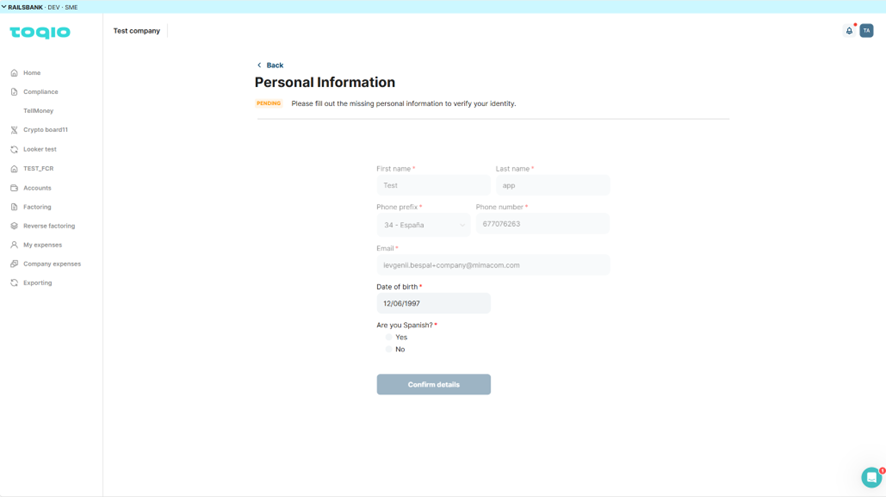
Functional Behavior
Editing Personal Information
Users should fill in personal details and upload KYC documents according to their residency status:
📂 KYC (User Identity Document) Upload Requirements
| User Type | Required Documents | Included and mandatory in the template (at Least 1 File) | Max Files |
|---|---|---|---|
| Spanish Citizen | DNI (Front & Back) | ✅ | 2 |
| Spanish Resident | TIE (Front & Back) | ✅ | 2 |
| Non-Citizen / Non-Resident | Passport (Single File) | ✅ | 1 |
| Non-Citizen / Non-Resident | NIE (Front & Back) | ✅ | 2 |
If the user is a Spanish Citizen, they must upload the following document:
- DNI (Documento Nacional de Identidad) – Front and back sides (can be uploaded as a single file or two separate files).
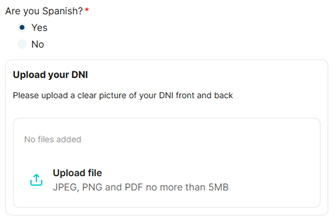
If the user is a Spanish Resident, they must upload the following document:
- TIE (Tarjeta de Identidad de Extranjero) – Front and back sides (can be uploaded as a single file or two separate files).
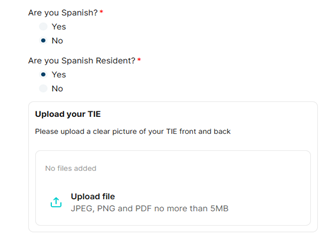
If the user is a Non-Citizen / Non-Resident, they must upload two types of documents:
- NIE (Número de Identificación de Extranjero) – Front and back sides (can be uploaded as a single file or two separate files).
- Passport – A single file containing the document.
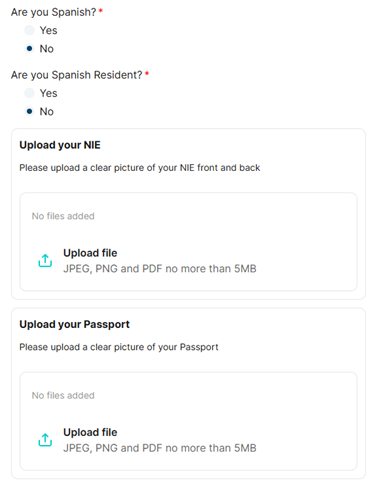
Users can remove an uploaded document by clicking the remove (cross) button:
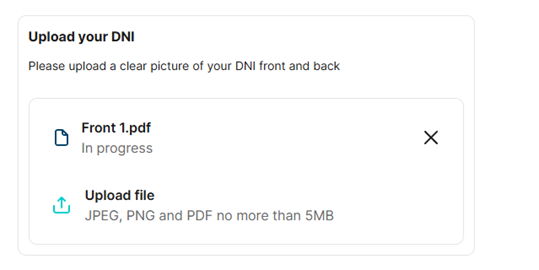
Submission Process User flow:
- Fill out the personal information form
- Upload the required identity documents
- Click "Confirm Details"
- Confirmation dialog appears – Users can either submit or continue editing
- After submission, users are redirected to the main compliance page, where the Personal Information Section status will be marked as "Under Review"
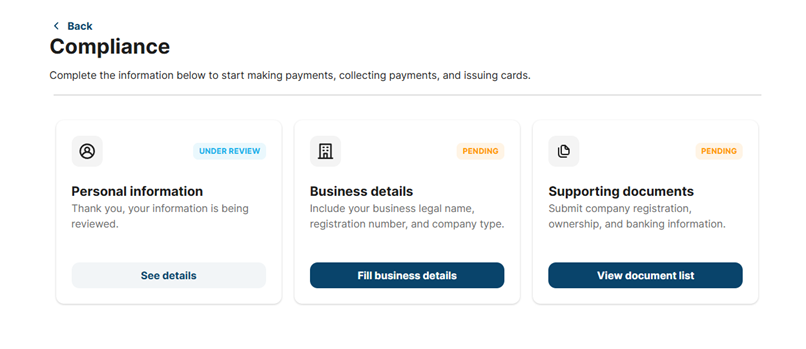
Read-Only Mode for Personal Information
- When the status is "Under Review", the submitted details can be viewed but not modified.
- Users can click "See Details" on the main compliance page to view the submitted information.
- Identity documents will not be displayed during the review process.
Updated 11 months ago
