Guide for Modelers
Set up Directors Section
The Set up Directors Page includes a custom table component to display director data.
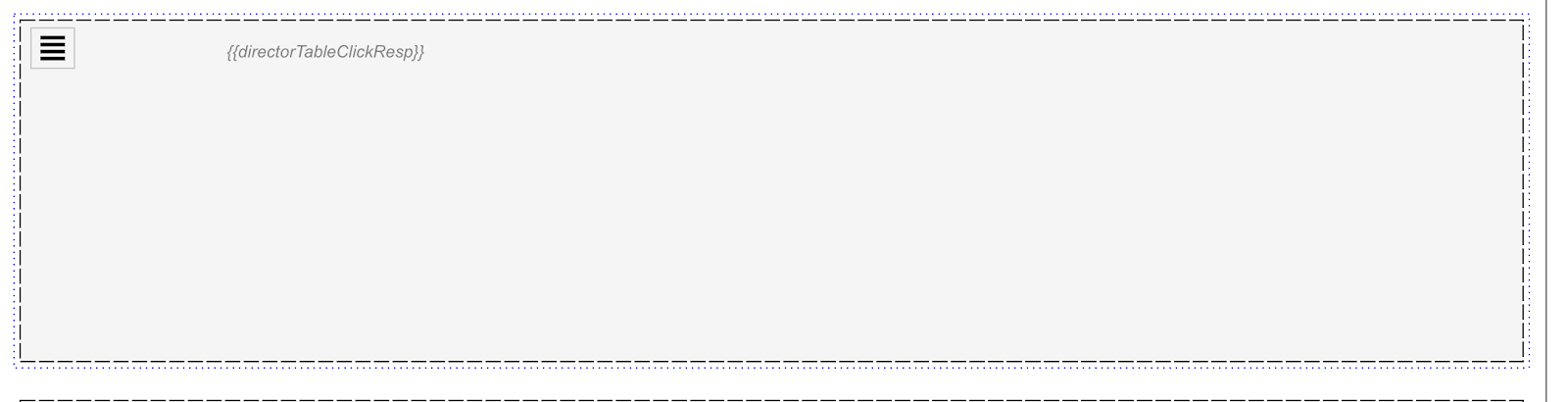
This table is populated by the process: CPT_P011
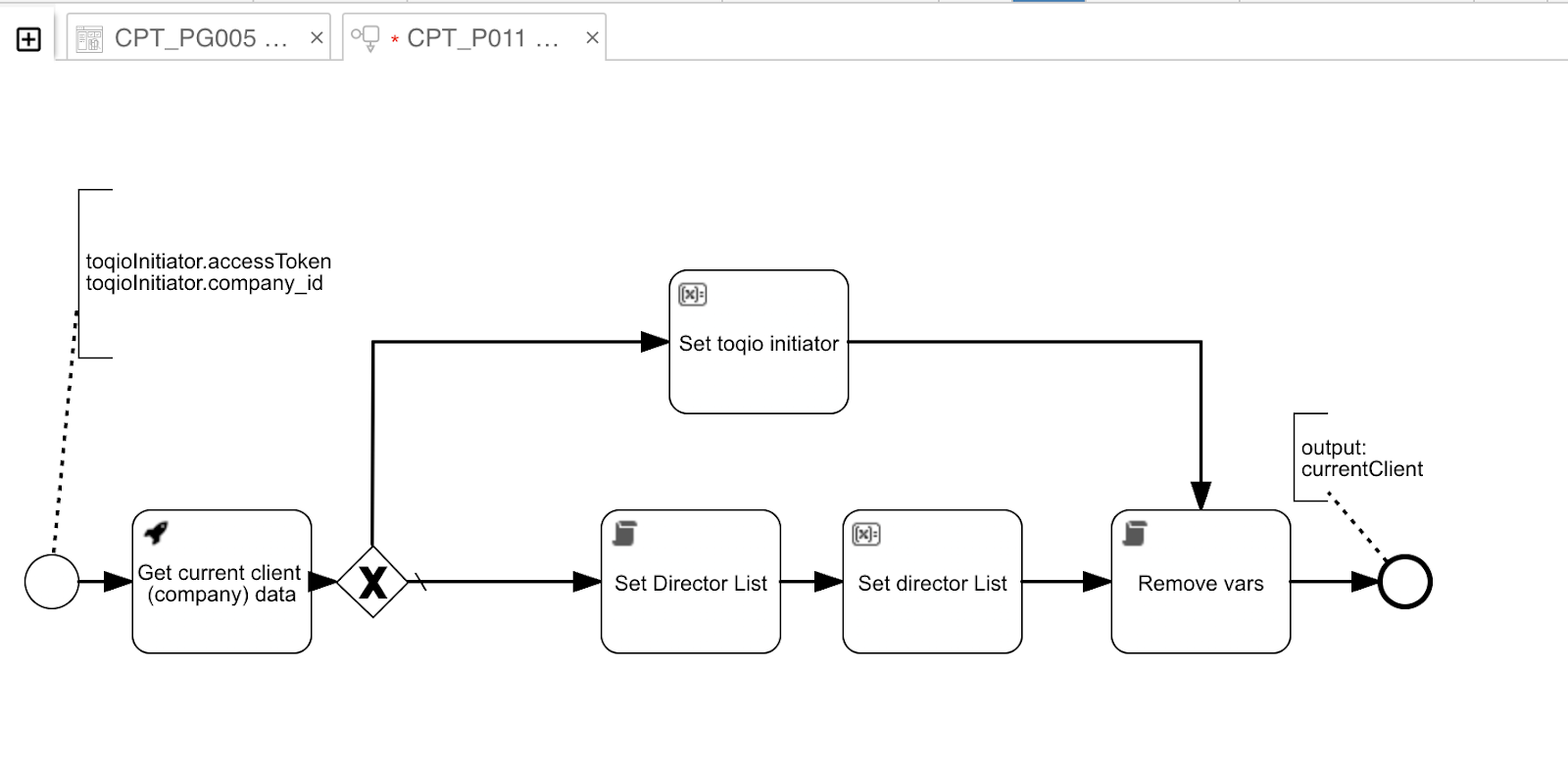
Add Director Form
- The Add Director Form contains two phone number inputs.
- One input validates Spanish phone numbers when Spain is selected as the prefix.
- If needed, this validation can be modified by updating the regular expression (regex).
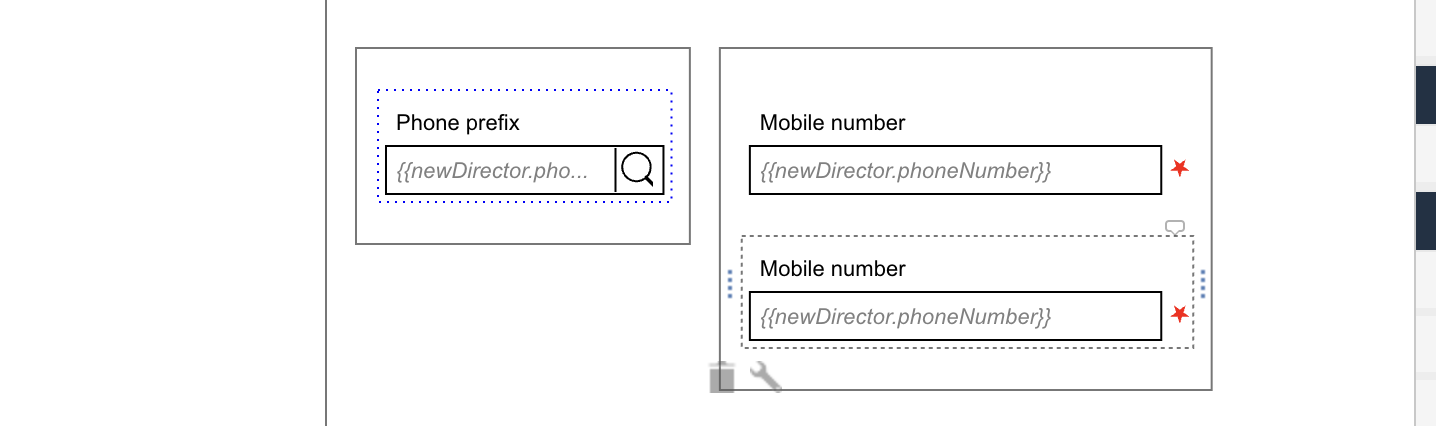
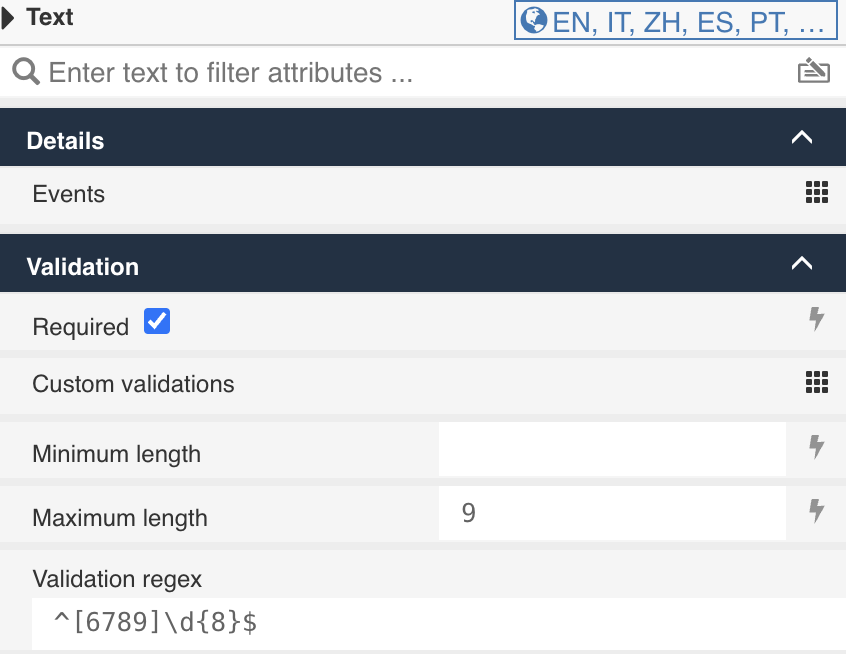
Delete Director Form
- A confirmation subform allows users to review a director’s information before deletion.
- If additional fields need to be added, they can be mapped from the
currentCompany.directorsvariable. - The deletion action can be customized by modifying request variables.
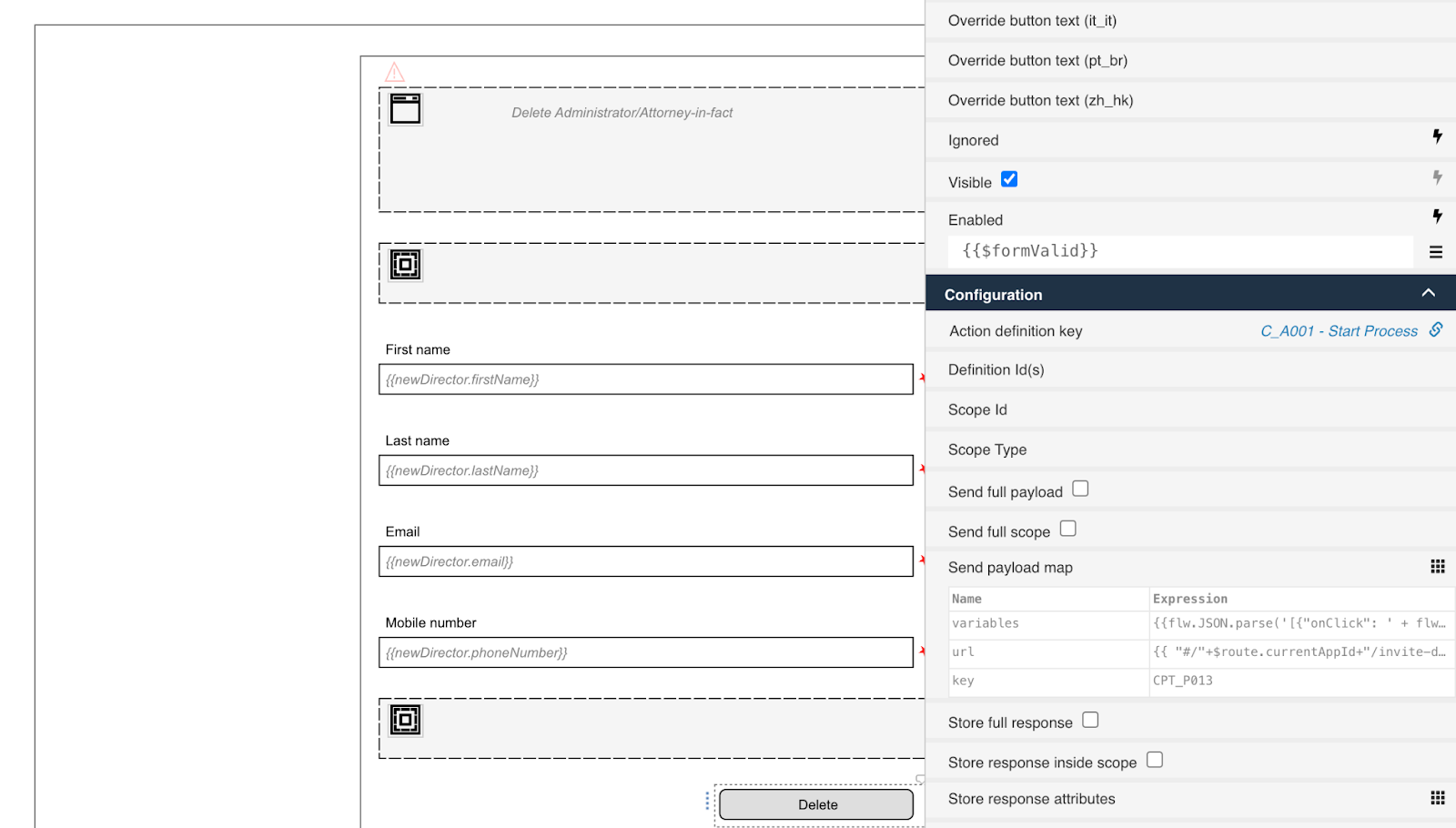
Managing Data & API Endpoints
Fetching Company Information
- Triggered via the
CPT_P011process. - Service registry invocation:
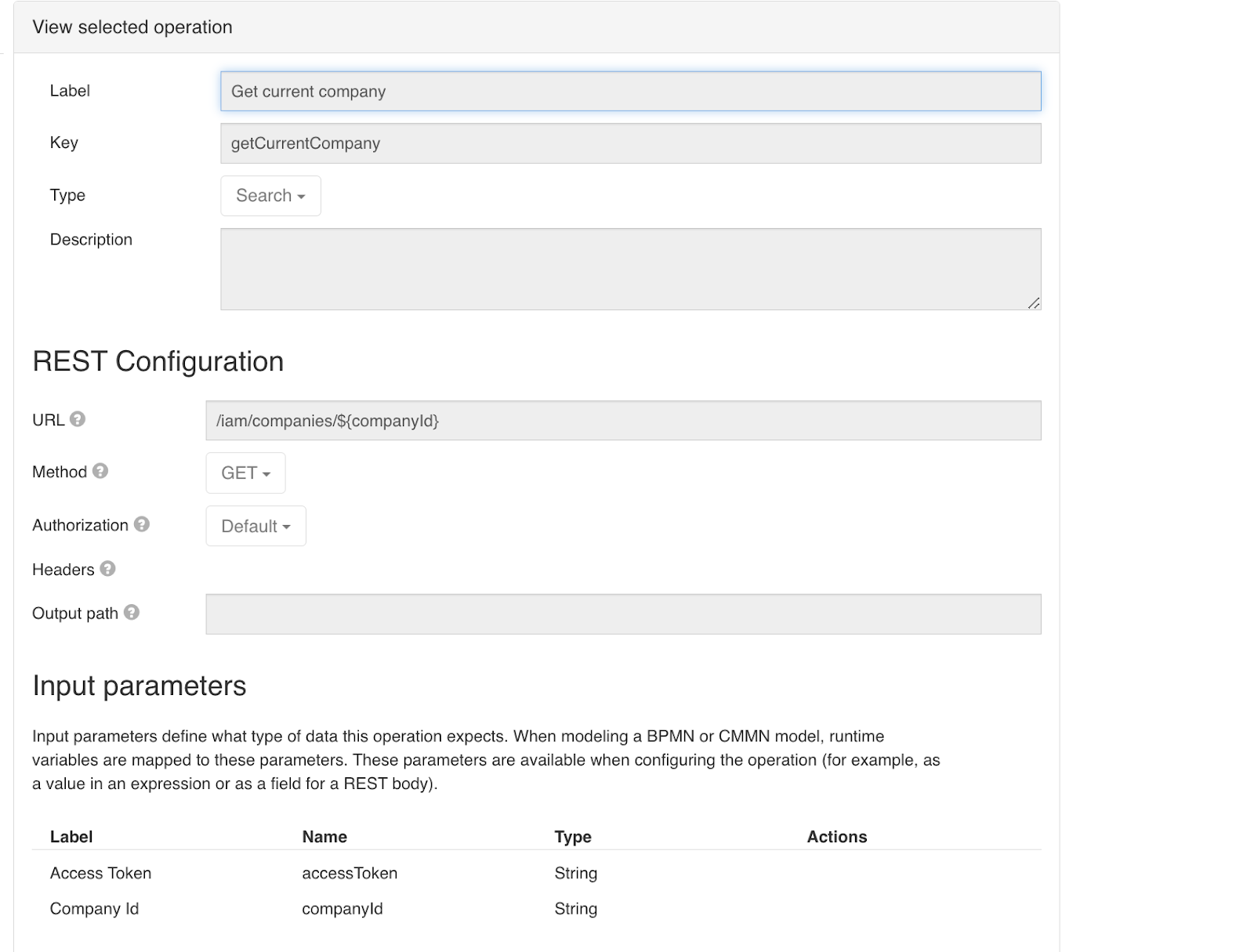
Fetching Compliance Status for the Section validation component
- Triggered via: REST button invoking the
C_P014process. - Requirement: The provider name must be dynamically assigned.
- REST configuration:
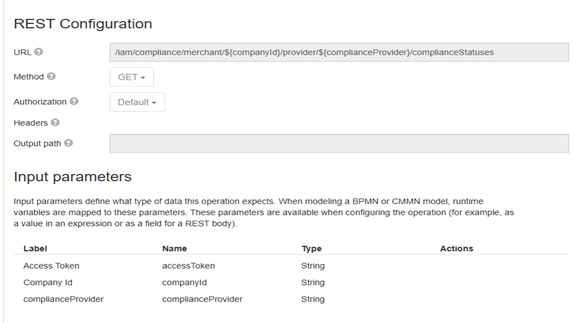
Fetching User Info - language
- Triggered via: REST button invoking the
CPT_P005process. - REST configuration:
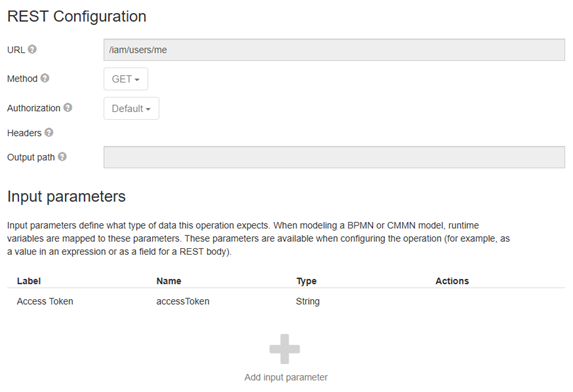
Resending an Invitation
- Triggered via the
CPT_P014process. - Hidden REST button triggers resend
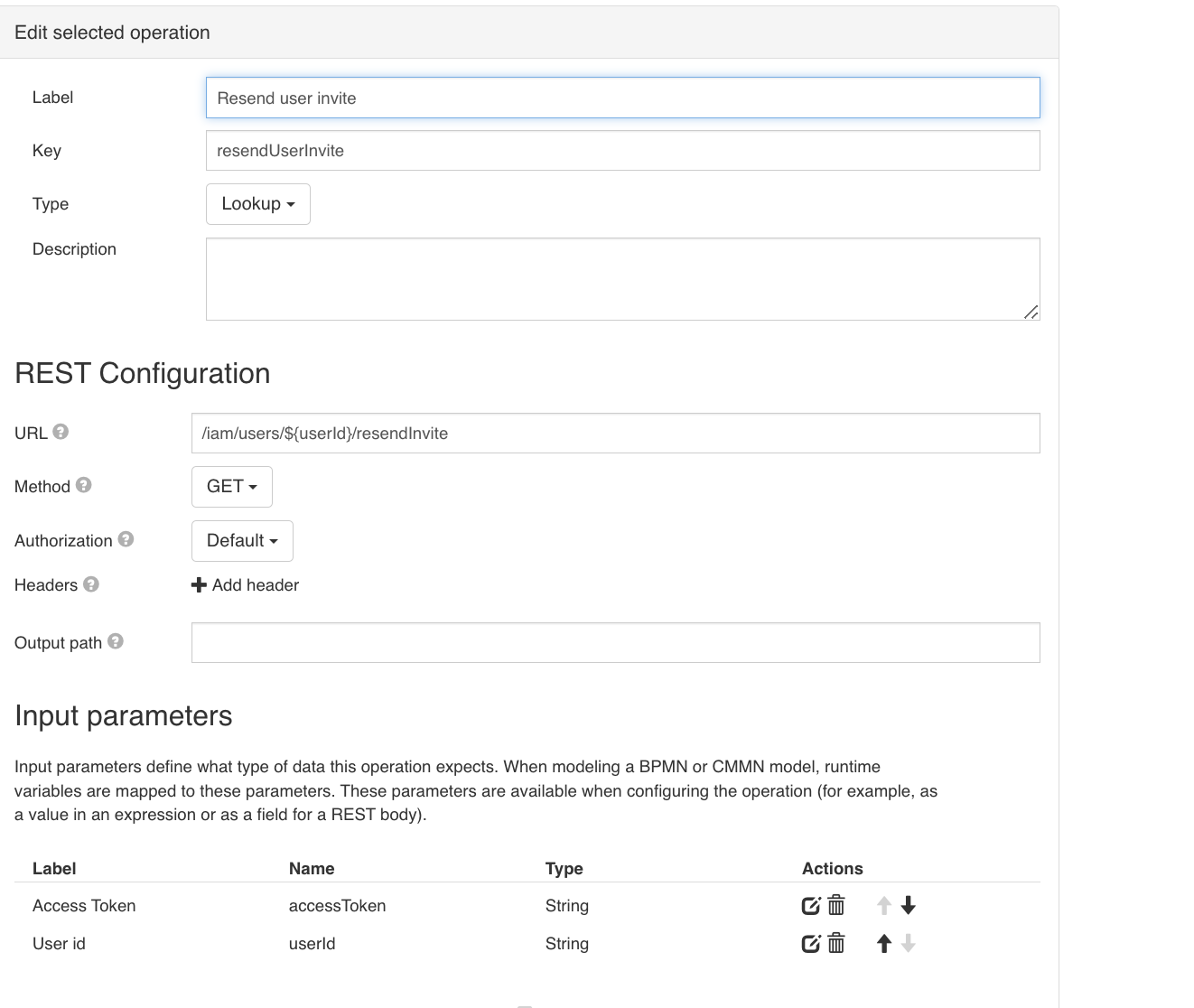
Deleting a Director
- Triggered via the
CPT_P013process. - REST configuration:

Sending an Invite to a Director
- Triggered via the
CPT_P012 -> CPT_P002process. - Triggers service registry for REST configuration:
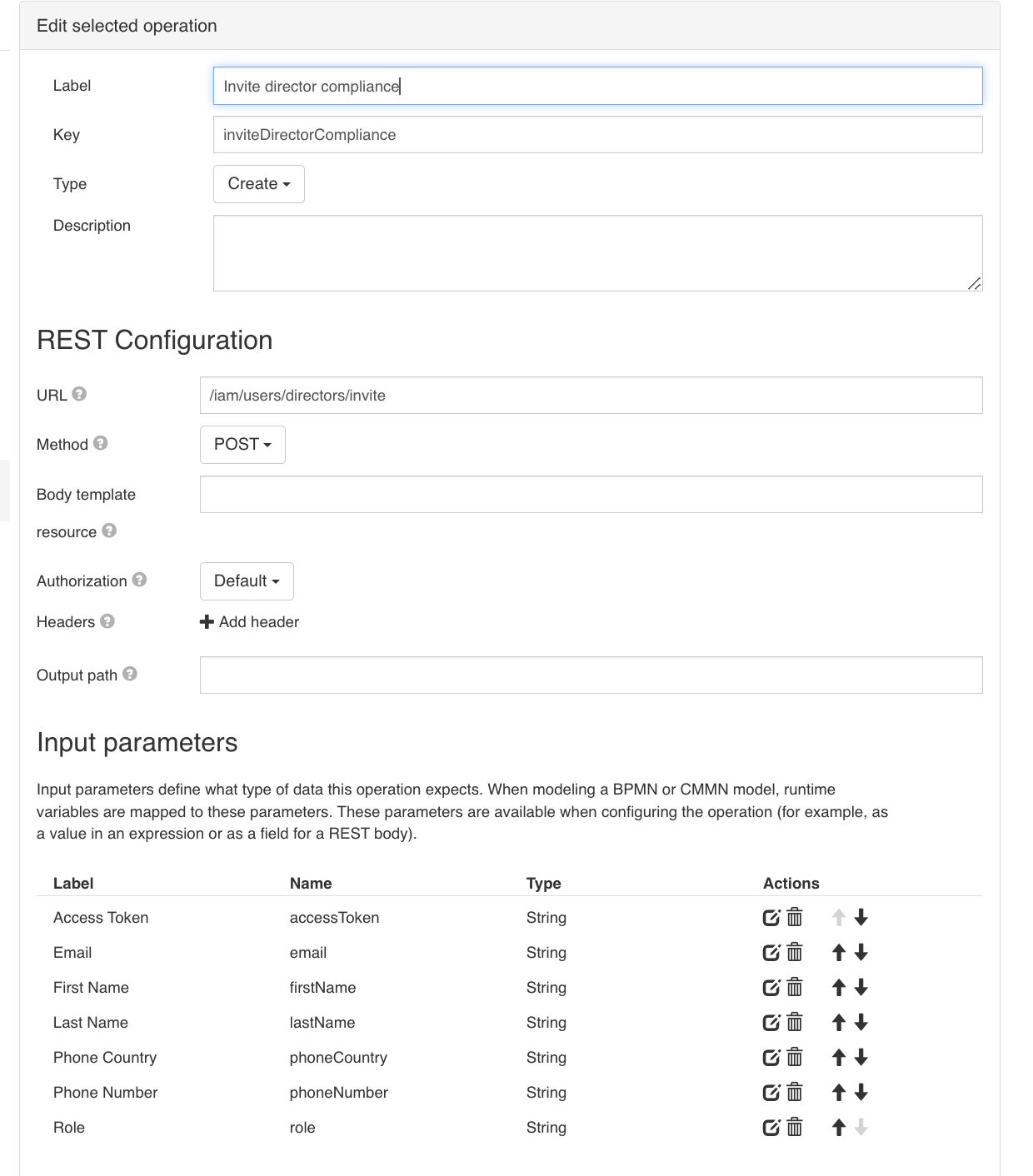
🔹 Note: If additional fields need to be added to service registries, ensure the corresponding services support them before making changes.
Updated 9 months ago
